My weird little keyboard

This is my weird little keyboard. I use it everyday and it no only has more keys than a normal full sized keyboard, but it's better then yours. Lemme explain.
Why!?
When I finished learning how to touch type, as my fingers hurted I asked myself "Why are the keys layout out like that?" and "Why are the letters ordered in this way instead of something like alphabetical?", so I researched and what I found didn't please me
Reasons behind normal keyboard phisical layout
In short, the only reason our keyboards's keys are layout out in this slanted fashion is because people that came from typewriters didn't want to retrain their muscle memory.

Y'see, the keys on typewriters are slanted because it's the only way to keep keys close together while not making the levers smash into each other.

Then, when the age of the PC came, the limitations introduced by the levers didn't exist anymore, but people were accostumed to it and didn't want to retrain their muscle memory, so digital keyboards adopted the now obsolete key placement.
Reasons behind the keyboard layout (order of the letters)
Contrary to alternative layout user's narrative, QWERTY isn't deliberately innefecient (the layout came up before the typewriter users) , but it it wasn't made to be efficient either and by the time it's creator realized that inneficiency the keyboards were already being mass produced and it would be too costly to change the line of production just for a layout change.
In conclusion, all those design decisions were merely a question of history and people's innability to change to something better, and this wasn't good enough to me, so I made my own keyboard, with my own layout, tailored to me.
My weird keyboard
Phisical layout
Stagger
If you look at your fingers, you will see that they aren't all slanted to the right and all the same size, that kind of hand would be the ideal for "normal" keyboards. Your fingers are all different sizes, and your hands are mirrored. My keyboard accounts for all of that with it's separate key "clusters" and every column beg the ideal size for my fingers. This staggering of the columns is called "columnar stagger" in the ergonomic keyboard world. There are also other approaches to take different finger lenghts into account, like "ortholinear stagger" (like in the Planck) or simply having each key column and row in a different height for each finger (like in the Kinesis Advantage, or the Dactyl), something I won't get into (although it might be a project for the future)
Also, while talking about hands and fingers, another aspect which my keyboard doesn't have, but it's ergonomically desirable is having a split design, where you can relax your back and type at shoulder width, and reducing ulnar deviation by being able to tent each half.

Thumb keys
Your thumbs are your strongest digits, yet in a normal keyboard only one (or none if you don't touch type) thumb does the most ammount of work most of the time. My keyboard fixes that by giving each thumb two keys. They are now responsible for the most frequent special characters like Enter (Return), Backspace, Space and Esc (because of vim).
Keyboard layout
This isn't the most eye catching part, but it's the most important part of the keyboard, afterall the keys need to do something.
Layer 0
This is the base layer. It has all the letters and a few symbols. I access the modifiers via "home row mods", but I'll get into that later.
I use Colemak, again, because QWERTY doesn't have any good reason to keep existing.
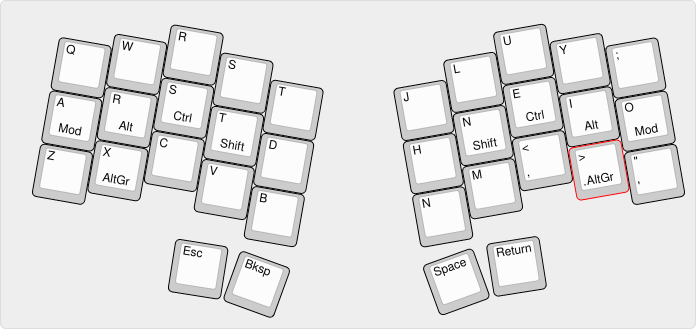
Layer 1: Numbers and symbols
I never really invested the time into being proefficient with the num pad, so I just adapted the number row into a layer. There's also the my most frequently used symbols, like the parens ()[]{}, and some symbols I use often because of the terminal, like -, | and *.
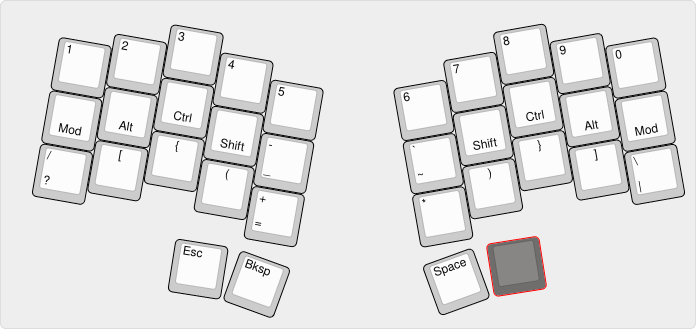
Layer 2: Navigation
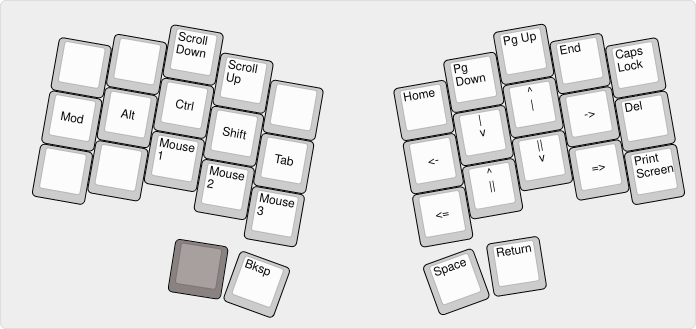
This is a thing that makes my layout radically different (and better) than standard keyboards, I can do tipical mouse movements without leaving the keyboard!
The directions are inspired from vim. In the homerow of the right hand it's the arrows, below it it's the mouse movement keys, and above there's the special navigations like Home and End. There's also mouse buttons and scroll wheel bindings in the left hand.
Layer 3: Function
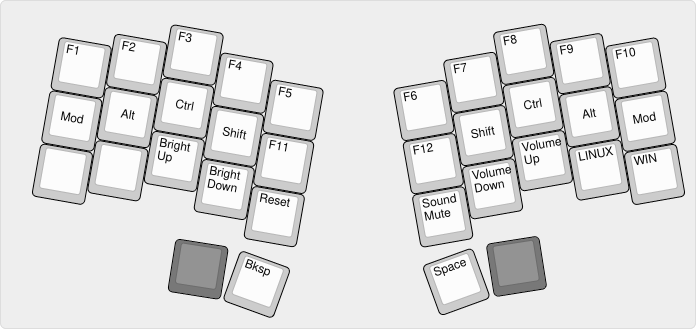
Here I just tossed the Function keys and some extra controls, like brightness, volume and resetting the keyboard. Here I also tossed the keys for changing the non-ascii input method between Linux (ibus) and Windows. More on that later.
Extras
Home row mods
If you want to take anything I said to practice, I would say implement this. You can do it even in normal keyboards without support to QMK with Kmonad.
When I tap the keys on the homerow, they behave as normal letters, but when I hold them down, they become modifiers. This sounds complicated and sluggish, but tuning the timings you won't even notice it while normal typing, but it's way more confortable to do key chords like Ctrl+s or simply capitalizing words. With this setup I can type a ridiculous chord like Mod+Alt+Ctrl+Shift+o without even moving my hands!
Accents
A thing that makes me different from the majority of ergonomic keyboard users is that I need to type accented characters (Portuguese). For that I just copied the Colemak Multilingual bindings, so:
AltGr+[a|e|i|o|u]= á, é, í, ó, úAltGr+[f|']= ã, õAltGr+r a= àAltGr+x [a|e|o]= â, ê, ôAltGr+c= çAltGr+x [f|w]= ª,º (this one is different)It was a bit finicky to set up, but I did it reading the very instructive manual page for unicode characers in the QMK documentation, which you SHOULD ABSOLUTELY READ.
I see boomers complaining that QMK is too complicated, but they are complete knobheads (like Chyrosran and Xah Lee) that can't RTFM. But if your IQ is below room temperature (or you just don't like QMK) you can check alternative keyboard firmwares, like ZMK for wireless keyboards or KMK for a simplified workflow with circuit python and mounting your keyboard as a drive to drag things into (not very elegant, but lid for every pot ig).
Future keyboards
I want to build a Ferris so that I can benefit from tenting, and also mount it to my legs for use while moving (an essential part of a future cyberdeck). I also want to build a full sized ortholinear boards for the rare times where I need to work with something that has plenty of keybindings and uses the Function Row a lot while needing the mouse at the same time (like Blender).